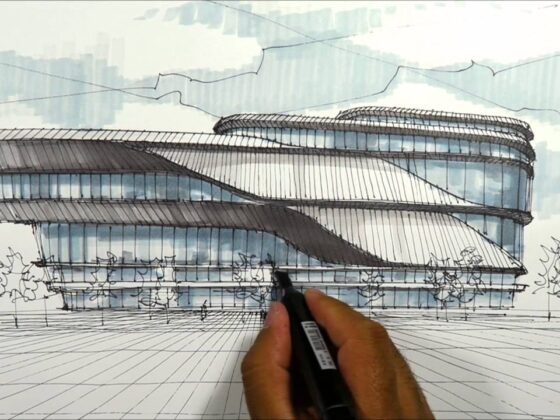Is your Wi-Fi connection feeling more sluggish than a tortoise in molasses? Frustrated by constant buffering during your favorite show or a lagging video call that leaves you talking to your friends in an awkward silence? You’re not alone. Many of us grapple with Wi-Fi issues, and while it can feel like a tech mystery, some common culprits contribute to that annoying lag.
In this article, we’ll explore three typical causes of Wi-Fi slowdowns and arm you with simple, effective solutions to reclaim your fast and reliable internet connection. Say goodbye to lag and hello to seamless browsing, streaming, and gaming; your online experience is about to improve dramatically!
Cause 1: Interference from Other Devices

One of the main culprits behind your Wi-Fi woes could be the interference caused by other devices. Imagine this: youve settled in for a movie night, but your neighbor’s baby monitor or that clunky microwave is throwing a wrench in your streaming plans.
Various devices—like cordless phones, Bluetooth gadgets, and even microwaves—operate on the same frequency as your Wi-Fi, resulting in unwelcome disruptions. This is especially true for the 2.
4 GHz band, which is crowded with multiple signals competing for attention. You might be surprised by how many devices are silently working in the background, creating a virtual traffic jam.
To resolve this, consider relocating your router away from electronics that emit interference or switching to the less congested 5 GHz band. Such adjustments can lead to smoother connectivity and a more enjoyable online experience.
Cause 2: Distance from the Router

One of the primary culprits behind sluggish Wi-Fi can often be traced back to distance—specifically, how far you are from your router. Picture this: a cozy room tucked away in a corner of your house, where the walls are thick, and the signal has to brave a veritable obstacle course just to reach you.
The greater the distance, the weaker the signal becomes, leading to frustrating lags that interrupt your streaming marathons or video calls. Factors like the layout of your home, the presence of furniture, and even electronic devices can create interference, further exacerbating the problem.
Simply put, if youre situated beyond a certain range, your connection may feel like its stuck in molasses. To remedy this, consider repositioning your router or investing in Wi-Fi extenders—solutions that can not only enhance your signal strength but also breathe new life into your online experience.
Cause 3: Network Congestion
Network congestion can be a significant culprit behind your Wi-Fi woes, often surfacing during peak hours when the demand for bandwidth skyrockets. Picture this: multiple devices vying for attention—smartphones streaming videos, laptops downloading large files, and smart home devices pinging for updates—all at the same time.
This digital traffic jam can slow everything down, turning your once-speedy internet into a frustrating crawl. Moreover, Wi-Fi signals may weaken if too many devices are connected or if obstacles like walls and furniture interfere.
To alleviate this bottleneck, consider prioritizing essential devices, upgrading your router, or even exploring a mesh network to ensure smoother traffic flow throughout your home. With a few strategic adjustments, you can reclaim your connection and enjoy seamless browsing once again.
Conclusion

In conclusion, experiencing Wi-Fi lag can be frustrating, but understanding the common causes can help you find effective solutions to improve your connectivity. Whether its interference from other devices, outdated equipment, or network overload, addressing these issues can lead to a smoother online experience.
Additionally, considering the best internet provider for your needs can ensure you have a reliable and fast connection, further reducing the chances of lag. By implementing these strategies, you can enjoy a seamless browsing experience and make the most of your internet service.