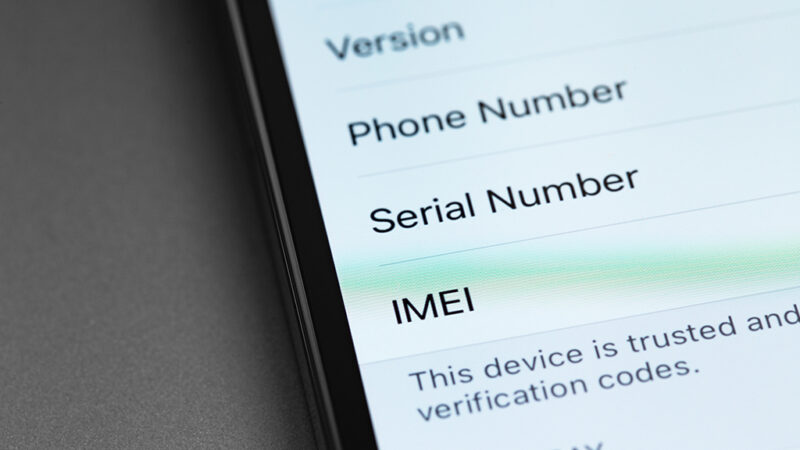Are you curious about the mysterious 15-digit IMEI number found on your mobile device? Have you ever wondered how to decode it and uncover valuable information about your phone? Look no further, as we delve into the world of IMEI number lookup, providing you with three easy methods to do it and revealing the important details it can tell you.
Whether you are a tech enthusiast or just someone looking to learn more about their device, this article will guide you through the process of understanding and utilizing your IMEI number effectively.
Lets unlock the secrets hidden within those digits and discover the power of IMEI number lookup.
1. What is an IMEI Number?

An IMEI number is a unique identifier assigned to every mobile phone or cellular device. This 15-digit code serves as a way to distinguish one device from another, much like a fingerprint for your phone.
Unlike your phone number or SIM card, the IMEI number stays with the device regardless of changes in service providers or SIM cards. Knowing your IMEI number is essential for a variety of reasons, from reporting a lost or stolen phone to unlocking your device for use with a different carrier.
Understanding how to locate and interpret your IMEI number can be a valuable skill for any mobile device user.
2. Why Check your IMEI Number?

Checking your IMEI number is essential for several reasons. First and foremost, it allows you to verify the authenticity of your device and ensure that it has not been reported as lost or stolen.
This is crucial for your peace of mind and security, as using a device with a blacklisted IMEI can result in it being blocked by carriers. Additionally, knowing your IMEI number can make it easier to track your device in case it is lost or stolen, as it is a unique identifier that can be used to locate and recover your phone.
By regularly checking your IMEI number, you can stay one step ahead and protect your device and personal information from potential threats.
3. How to Perform an IMEI Number Lookup

Performing an IMEI number lookup can be useful for a variety of reasons, such as determining the authenticity of a phone, checking for theft or loss status, or accessing information about a devices warranty or specifications. To start the process, dial *#06# on the phone in question, and the IMEI number will be displayed on the screen.
Alternatively, you can find the IMEI number in the phones settings menu or on the device itself (usually under the battery or on the original packaging). Once you have the IMEI number, you can enter it into an online IMEI checker tool to gather information about the phones make and model, activation status, and whether it has been reported as lost or stolen.
This simple process can provide valuable insights into the history and status of a phone, helping you make informed decisions about buying or selling a device.
Conclusion
In conclusion, conducting an IMEI number lookup can provide valuable information about a devices history and status. By utilizing the various methods outlined in this article, individuals can easily verify a devices authenticity, warranty status, and potential issues such as theft or blacklist status.
Whether using online IMEI check services, contacting the manufacturer, or checking through a mobile app, taking the time to perform an IMEI number lookup can help users make informed decisions when purchasing or selling a mobile device. By staying informed and proactive with IMEI checks, individuals can ensure a smooth and secure mobile experience.