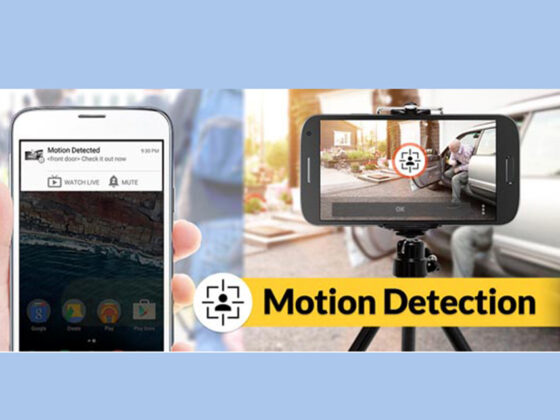This is the first in a series of articles which will provide step-by-step instructions on how to install and use Peloton on your Amazon Firestick.
The peloton app on firestick not working is a problem that has been present for a while. There are 2 ways to install the app, one is through the official website and the other is through the Amazon App Store.
Peloton’s exercise bikes and treadmills are well-known. However, they have recently developed a fitness application. It is currently one of the most widely used fitness applications. Spin cycle exercises, treadmill workouts, bodyweight workouts, Bootcamp type programs, weight training workouts, outdoor running programs, stretching, yoga, and more are all available via the Peloton app. It costs $12.99 per month without a Peloton bike and $39 per month with one. How about watching Peloton’s workout classes on TV? If that sounds appealing, you can download the Peloton app for Firestick and begin using it right now.
Peloton May be Installed On an Amazon Firestick.
The Amazon App Store now has the app accessible for download. Only the following Firestick devices are compatible with it.
| 1) Amazon Fire TV Cube (Generation 1 and later) 2) Amazon Fire TV (3rd Gen) (2018 model) 3) Firestick (2016, 2nd Generation) 4) Amazon Fire TV Stick 4K (1st Gen) (2018 model) 5) Smart TVs with built-in Fire TV (from 2017 to present) |
By searching for the app on the Amazon App Store, you can see whether it’s compatible with your device.
How Can I Get Peloton on my Firestick?
The app is accessible on the App Store, as previously stated. As a result, installing the app and streaming the exercise sessions on a Firestick-connected TV is a breeze.
Step 1: Use an HDMI cable to connect your Firestick to your TV. After that, connect your Firestick to the internet.
In the FS Home screen, do a search.
Step 2: Using the provided TV remote, press the home button. It will lead you back to the main menu.
Step 3: The Search icon is located in the top-right corner of the screen. To continue, choose it.
Step 4: Using the virtual keyboard, type Peloton into the search box. If you receive a list of options, choose Peloton.
Step 5: Next, go to the Your Apps & Channels area and choose the app tile. On the app installation page, select Get or Download.
Step 6: The app will be downloaded to your Fire TV and installed. Log in to your Peloton Account and open the app.

Create your own Peloton account if you don’t already have one.
A Different Approach
There is another method to get Peloton on your Amazon Firestick. On a smartphone or via a computer web browser, we may access the Amazon App Store. If you’re having trouble downloading applications straight to your Amazon Firestick, follow the instructions below.
Step 1: On your PC or smartphone, open any of the available web browsers.
Step 2: Visit Amazon’s website. And login in using the same Amazon account you used to set up your Firestick.
Step 3: Hover over the search bar and enter Peloton into the search box. You will be given some recommendations.
Step 4: From the list of recommended search results, choose Peloton.
Step 5: Select the Get option on the app installation page. Now choose the Firestick device on which the app will be installed.
Step 6: The app will be downloaded to your smartphone and installed. Open the app and provide the required information to sign in to your Peloton Account.
FAQ
1. Does Peloton have an Amazon Firestick version?
Yes, you may download the official app from the Amazon App Store. A comprehensive installation instruction may be found in this post.
2. Is it possible to utilize the Peloton app on Peloton?
Yes, you can use the Peloton app to connect your Peloton bike or treadmill. This, however, requires a $39/month membership.
3. Why isn’t the Peloton app available on Fire TV?
The Peloton app does not work on the Amazon Fire TV 1st and 2nd generation, as well as the Amazon Fire TV stick 1st generation. The above-mentioned devices are compatible with the app.
We hope you found the webinar interesting. Do you still have unanswered questions? You may contact us via the comment section below.
The peloton bike is a stationary bicycle that allows users to ride on an indoor cycling platform. This device is available for purchase on the Peloton website for $1400 or through Amazon Firestick.
Frequently Asked Questions
How do I get peloton app on my Firestick?
You cant get the app on your Firestick. The peloton app is only available on iOS and Android devices, not on streaming sticks like the Amazon Fire Stick.
Why is my peloton app not working on Firestick?
The Firestick is not compatible with the Peloton app.
Can you mirror peloton to Firestick?
Unfortunately, I cannot mirror peloton to Firestick.
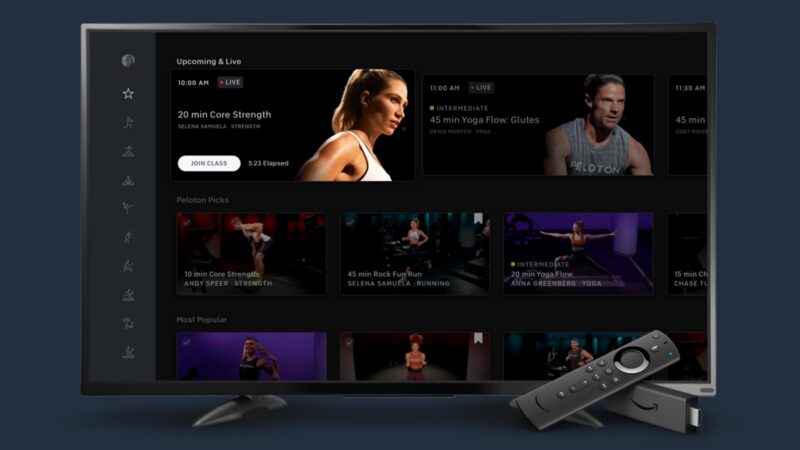
 In the FS Home screen, do a search.
In the FS Home screen, do a search.